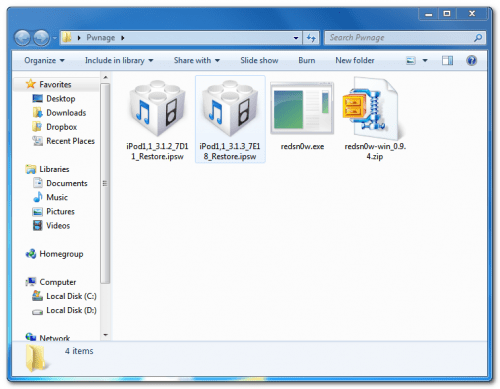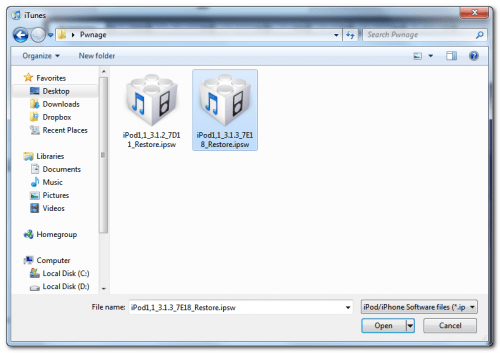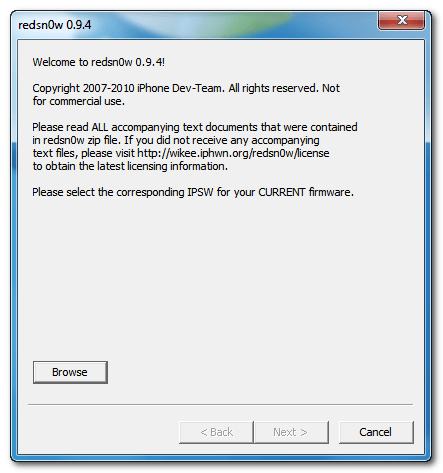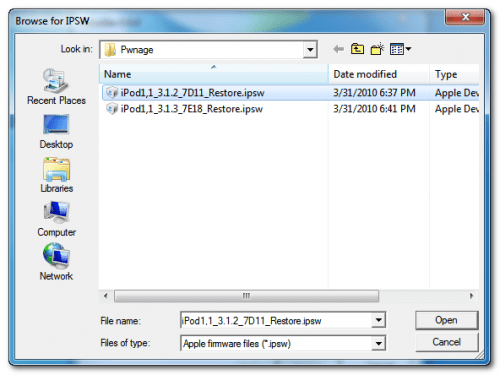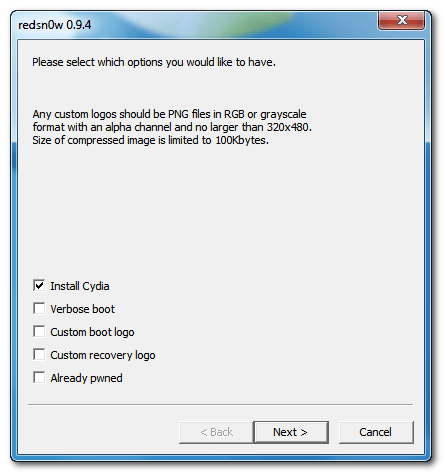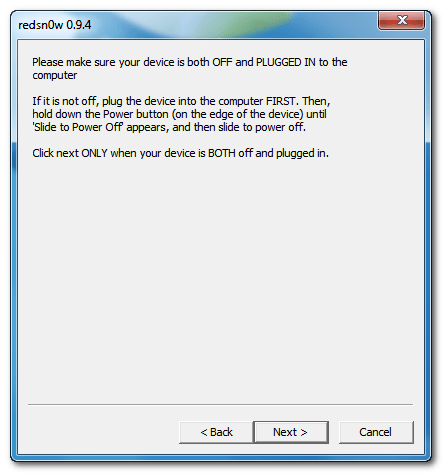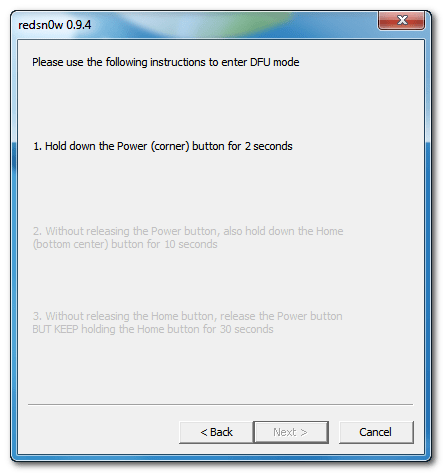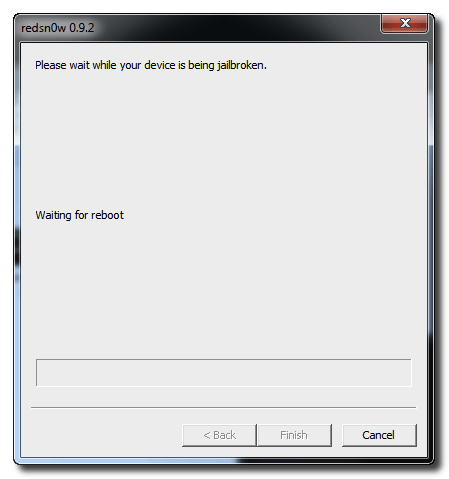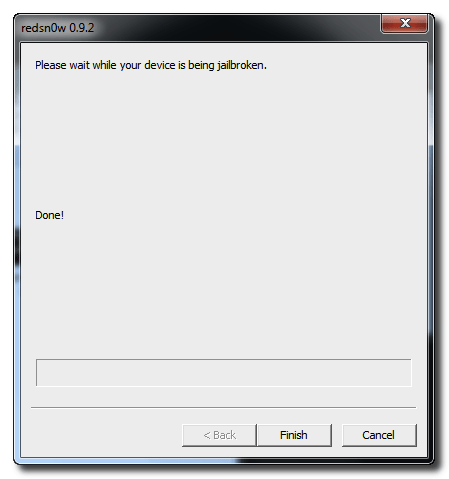To enjoy the liberty to download apps from other than apple store you need to jailbreak it. The procedure given below is easy to follow for this purpose. iPod Touch1G is has wide screen with multi touch display. The first generation iPod has varied storage capacity from 8 to 32GB so you can place a lot of entertainment stuff in it. Has the Wi-Fi feature for the first time in iPod so in this way connectivity is made easy. Easy to carry entertainment pack is available for you in the form of iPod Touch1G and its restriction free apps download is made possible with this jailbreak process.
The following steps need to be followed to jailbreak your iPod Touch1G.
1ST Step
Create a new folder with the name of ‘Pwnage’ on the desktop of your computer. Then download RedSn0w from the following link and place it in ‘Pwnage’ folder.
Similarly you need to download two firmware 3.1.2 and 3.1.3 and also put them in the same folder. It is necessary to purchase firmware from iTunes store and let it save the firmware files in the following space. It is also compulsory to enable the option of “view hidden files and folders”.
C:\Documents and Settings\ USER NAME \Application Data\Apple Computer\iTunes\iPod Software Updates\iPod1,1_3.1.2_7D11_Restore.ipsw
or
C:\Documents and Settings\ USER NAME \Application Data\Apple Computer\iTunes\iPod Software Updates\iPod1,1_3.1.3_7E18_Restore.ipsw
In case if you could not find the files you can search for them in Google with ipsw.
2ND Step
Now connect your iPod Touch1G with computer to launch iTunes.
You are directed to check the option of iPod from the device list appears on the screen. Now you need to keep Shift key press and click on the restore button. This act wouldn’t create any useless space on the device.
Now go to the Pwnage folder and select 3.1.3 firmware ipsw from there to open it.
3RD Step
On the completion of updating iPod Touch1G to the 3.1.3 firmware by iTunes you need to launch RedSn0w.exe from Pwnage folder on your desktop.
4Th Step
Gets RedSn0w Open and Browse.
5TH Step
Select ipsw 3.1.3 firmware from Pwnage folder and opens it.
6TH Step
After the verification of the firmware click on the Next button and continue with the process.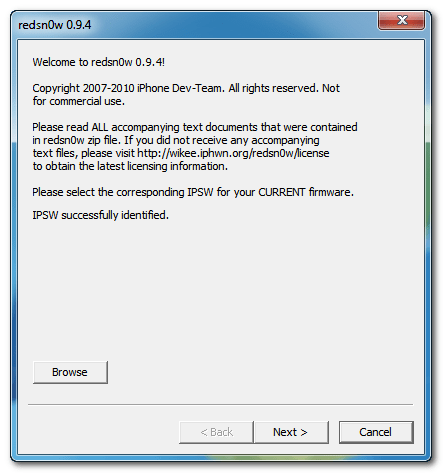
7TH Step
From the given option you must select ‘Cydia’.
If you need to do custom boot logo and custom recovery logo as well please select them, a dialogue box will get open and demands you to select the image for each of these.
Click on the next button to continue.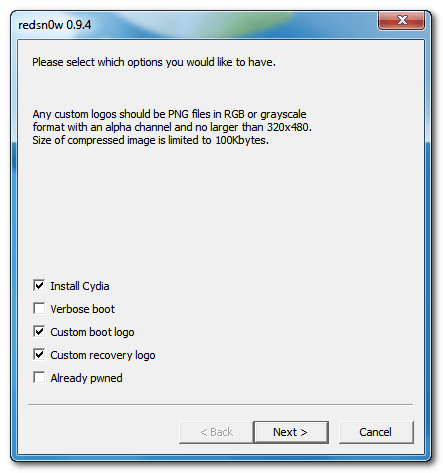
8TH Step
Plug in your iPod Touch1G into the computer and turn it off prior to it. Now once again click on the next button.
9TH Step
To get into DFU mode RedSn0w would guide you.
For 10 seconds keep Home and Power key press.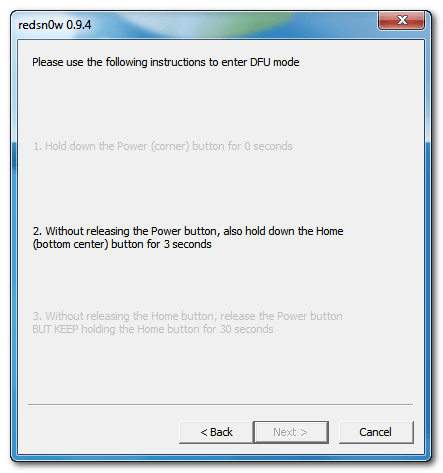
After 10 seconds you should release power button but keep Home key press till redSn0w finds the device.
10TH Step
Now you have to wait for reboot of iPod Touch1G.
11TH Step
RedSn0w will begin to download new RAM disk.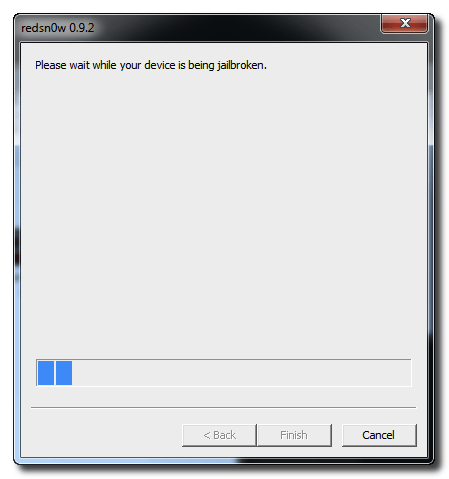
12th Step
When this process gets complete intimation is generated that RedSn0w is complete. Now you can click on the Finish Button.
Approximately in 5 minutes rebooting of you iPod Touch1G would be done and Cydia will appear on the springboard of iPod Touch1G.