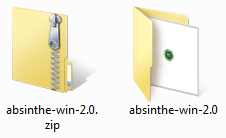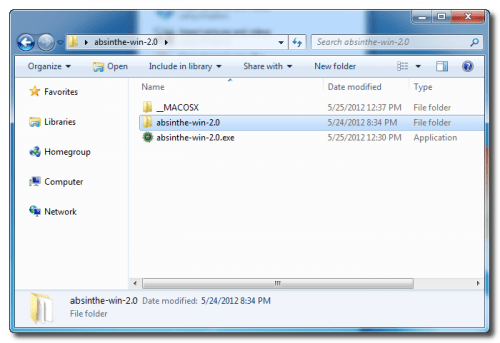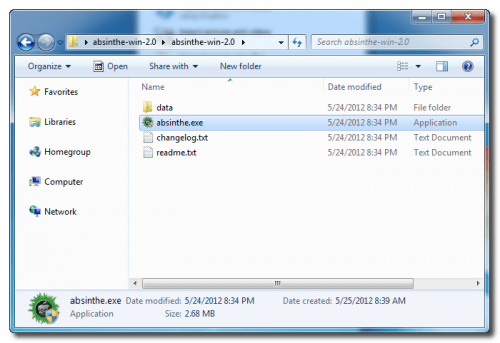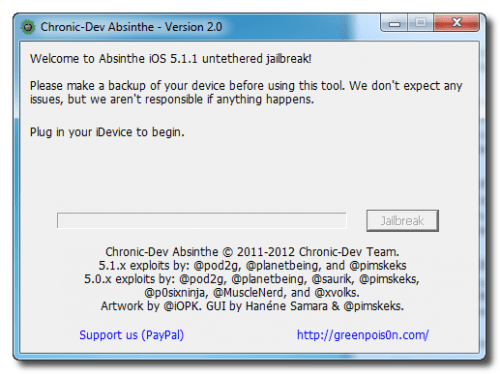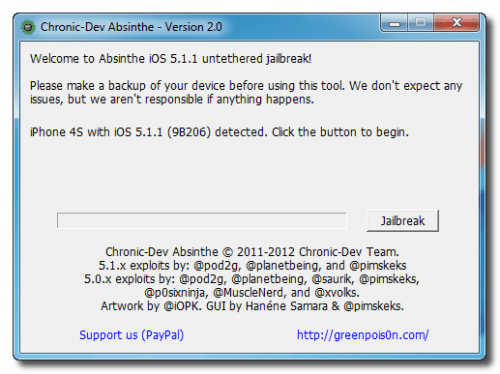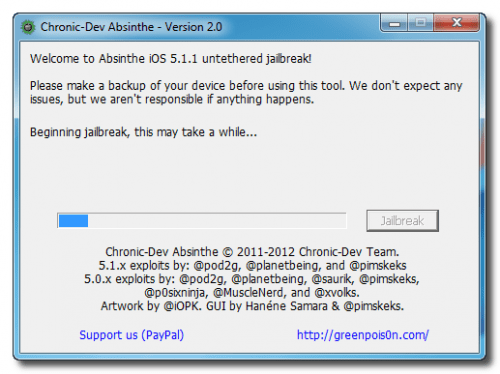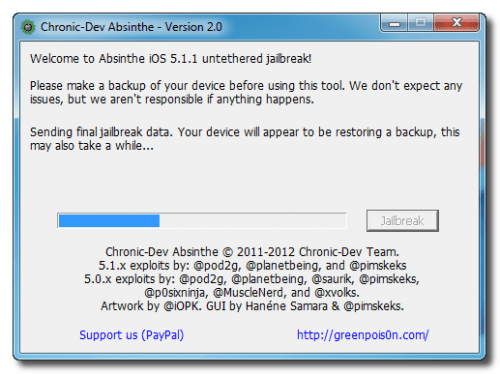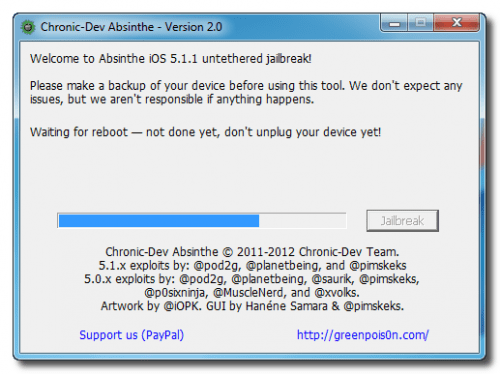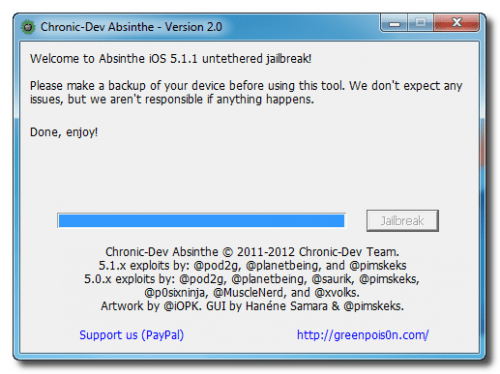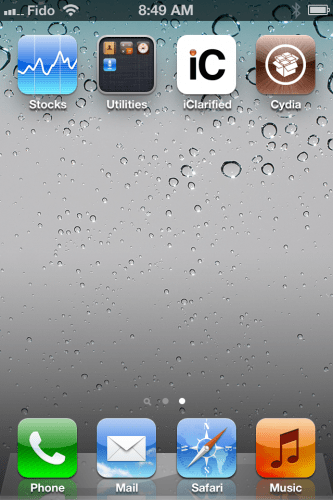Absinthe Untethered Jailbreak for iPhone 4 has iOS 5.1.1
To liberate your iPhone from the restrictions of Apple Company you need to follow the steps presented below. Your device would become a lot more useful for you by this untethered jailbreak option. Just few simple steps make it possible for you to enjoy limitlessly the iPhone 4 has iOS 5.1.1.
*It is always recommended to form a backup before the start of Jailbreak procedure.
1ST Step
You need to download the latest version of Absinthe to jailbreak iOS 5.1.1 from the following link.
2ND Step
Un-zip and take out the archive you have downloaded.
3RD Step
Make a double click on the absinthe-win-2.0 exe file.
 A new folder absinthe-win-2.0 will appear on the screen
A new folder absinthe-win-2.0 will appear on the screen
Click twice on it to launch absinthe exe.
4TH Step
Follow the directions and connect iphone 4 to the computer by using a USB. Prior to it delete passwords and VPN you have set on it.
5Th Step
To start the process you have to click on the Jailbreak button.
6TH Step
This procedure of Jailbreak gets completed in few steps namely
Starting Jailbreak
*Sending initial Jailbreak data
*Sending final Jailbreak data
*Waiting for Reboot
*Waiting for the completion of process
7TH Step
When the process gets completed intimation is generated.
8TH Step
The sign of Cydiaon your iPhone screen will appear within few moments.
** For the removal of impairment in process you may retry it. But do create backup whenever repeat it.