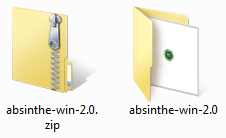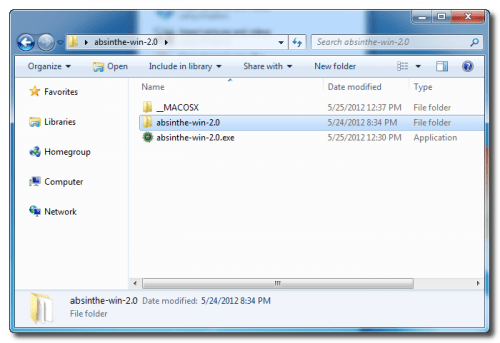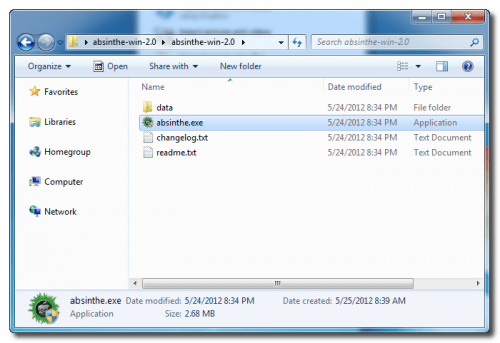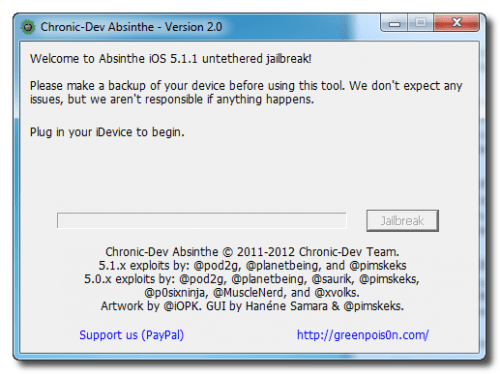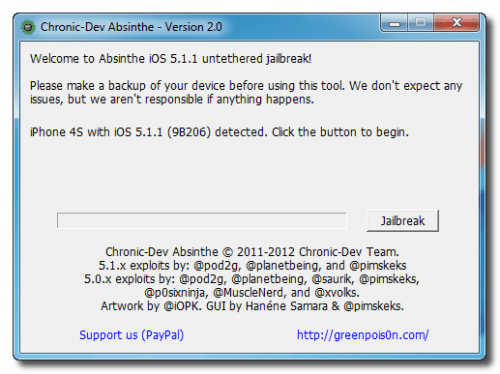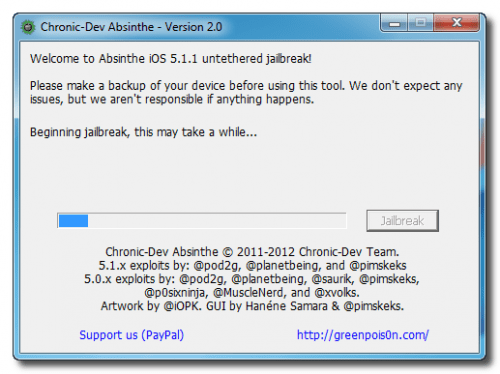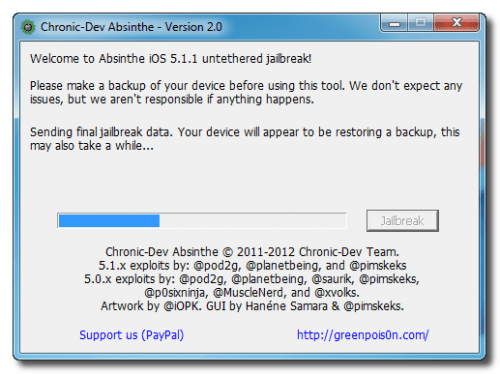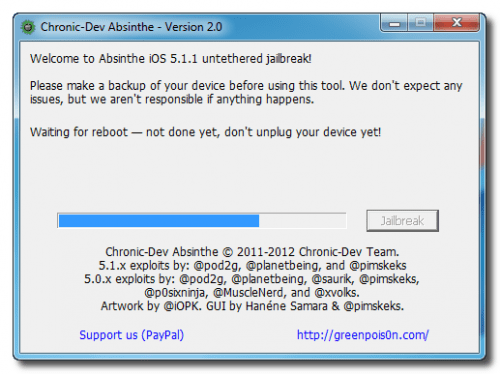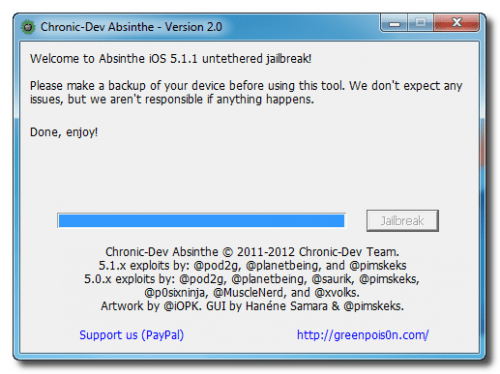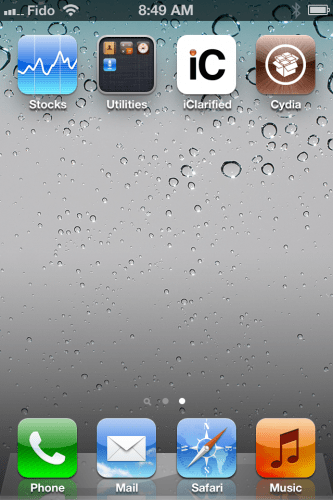To untethered jailbreak your iPhone 3GS follow the instructions in each step described below. The restrictions set by the manufacturer get abolished and you start enjoying your iPhone with complete liberty. It is recommended to form a back before start to jailbreak.
1ST Step
Download the most recent version of Absinthe from the following link.
2ND Step
You have to unzip the downloaded archive to take it out.
3RD Step
Click twice on the absinthe-win-2.0. exe file you have just unzipped.
With the previous action a new folder of absinthe-win-2.0 would appear on your screen.
Launch absinthe win-2.0 you need to open this new folder.
4TH Step
Now as directed connect your iPhone by using USB and before this you have to delete password and VPN setting
5TH Step
To start the Jailbreak for iPhone 3GS click on the Jailbreak button.
6TH Step
You will go through a number of phases to get this jailbreak complete. At first beginning jailbreak, sending initial and then final jail break data then reboot process and finally wait to complete the jailbreak.
7TH Step
Intimation is generated to inform you that jail break is done.
8TH Step
Cydia would appear on the spring board now you can enjoy the restriction free usage of iPhone.
Note* You can repeat the procedure if any issue occurs. Always create backup to avoid any possible problem